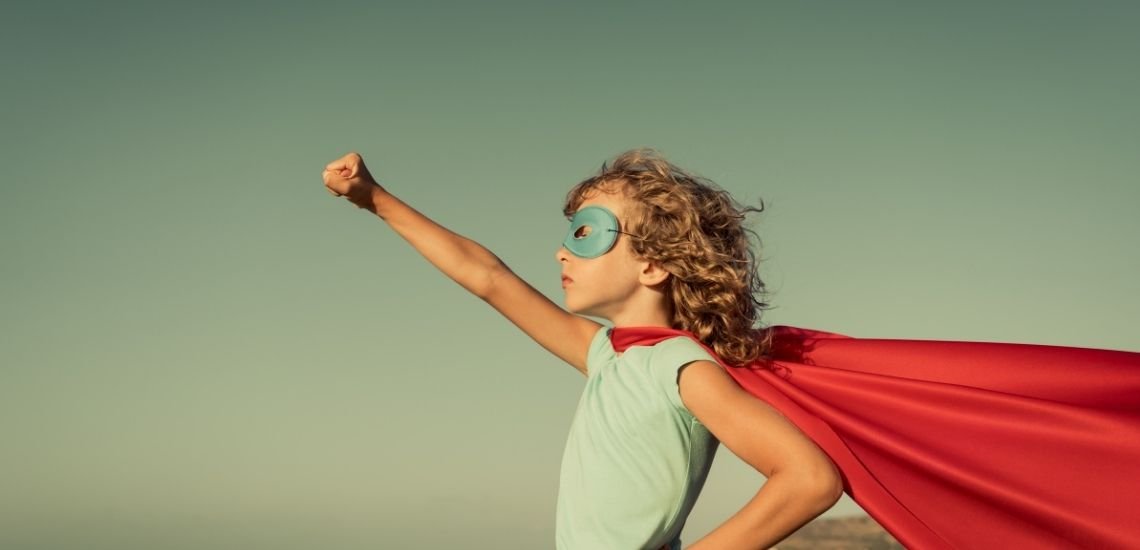In today’s digital-driven world, managing screen time for kids can be a challenge for parents. While screens offer educational opportunities and entertainment, excessive use can negatively impact children’s mental, emotional, and physical well-being. Striking a balance is crucial, and with the right strategies, parents can ensure screens are a healthy part of their child’s life. This comprehensive guide walks you through practical, creative, and age-appropriate ways to manage screen time effectively.
Why Managing Screen Time Matters
Before diving into the “how,” it’s important to understand the “why.” Excessive screen time can lead to:
- Health Issues: Poor posture, eye strain, and disrupted sleep cycles.
- Behavioral Problems: Increased irritability and decreased focus due to overstimulation.
- Social Skills Impact: Reduced face-to-face interactions can hinder the development of social and communication skills.
On the flip side, balanced screen use can enhance learning, spark creativity, and provide entertainment when used purposefully. The goal isn’t to eliminate screens but to guide kids toward healthier habits.
Step-by-Step Guide to Managing Screen Time
1. Set Clear Rules and Expectations
- Establish Limits: Define daily screen time based on your child’s age. For example, the American Academy of Pediatrics recommends:
- Ages 2–5: No more than 1 hour per day of high-quality programming.
- Ages 6 and older: Consistent limits that prioritize sleep, schoolwork, and physical activity.
- Involve Your Child: Collaborate with your child to create a screen time plan. Including them in the process fosters understanding and accountability.
- Be Specific: Define what qualifies as screen time—TV, gaming, or using tablets—and clarify time allowances for each.
2. Designate Screen-Free Zones
- Create Device-Free Areas: Identify spaces in your home, such as bedrooms, dining areas, and bathrooms, where screens are off-limits.
- Set Rules for Mealtimes: Make meals a time for conversation and connection by implementing a “no screens at the table” rule.
- Provide Alternatives: Stock screen-free zones with books, puzzles, craft supplies, or board games to encourage offline engagement.
3. Use Parental Controls and Technology Wisely
- Enable Parental Controls: Use built-in tools like Apple’s Screen Time or Google’s Family Link to set time limits, block inappropriate content, and monitor usage.
- Curate Content: Prioritize educational apps and programs. Platforms like PBS Kids and National Geographic Kids provide enriching, age-appropriate options.
- Set Downtime: Schedule device-free periods during critical times, such as family time, homework, or before bedtime.
4. Offer Engaging Screen-Free Alternatives
- Encourage Physical Activities: Plan outdoor adventures, such as nature walks, bike rides, or sports, to redirect energy away from screens.
- Foster Creativity: Provide tools for drawing, building, or crafting. Creative hobbies like painting, LEGO building, or baking are engaging and screen-free.
- Host Family Game Nights: Incorporate board games, card games, or puzzles into your routine to foster family bonding.
5. Use a Reward System
- Tie Screen Time to Responsibilities: Create a system where kids earn screen time by completing chores, homework, or other responsibilities. For example:
- 30 minutes of screen time can be earned by cleaning their room or reading a book.
- Encourage Good Behavior: Reward positive behaviors, such as sharing or helping siblings, with additional screen time or fun family activities.
- Introduce a Points System: Let kids accumulate points for offline activities, redeemable for screen time or other rewards like a family outing.
6. Lead by Example
- Model Healthy Habits: Show your child how to balance technology use by setting boundaries for your own screen time.
- Unplug Together: Dedicate regular family detox days where everyone turns off devices to focus on bonding and offline activities.
- Communicate Openly: Explain why reducing screen time is beneficial for the entire family.
7. Turn Screen Time Into Quality Time
- Co-View and Discuss: Watch shows or play video games with your child to make screen time interactive and enriching.
- Encourage Critical Thinking: After watching a program, ask questions like, “What did you learn?” or “What was your favorite part?” to enhance comprehension.
- Explore Together: Use screens for joint activities, like cooking tutorials or learning a new skill.
Tips for Specific Age Groups
Toddlers (1–4 Years Old)
- Focus on high-quality educational content.
- Always co-watch to ensure understanding and engagement.
- Use short sessions of 15–20 minutes to match their attention span.
School-Age Kids (5–12 Years Old)
- Encourage a balance of screen use with hobbies, sports, and socializing.
- Assign screens to educational purposes during school days and limit recreational use.
- Introduce timers to help them self-regulate.
Teens (13–18 Years Old)
- Discuss digital responsibility, including online safety and the importance of unplugging.
- Involve them in setting their own screen time boundaries.
- Promote activities that align with their interests, like volunteering, sports, or creative projects.
Troubleshooting Common Challenges
- Resistance to Limits: Stay consistent and firm, emphasizing the benefits of balance. Use visuals or schedules to reinforce rules.
- Sibling Disagreements: Set the same rules for all children but allow age-appropriate variations in screen time.
- Boredom Complaints: Keep a list of offline activities handy and encourage your child to choose one when they feel bored.
The Bottom Line
Managing screen time is about creating a balance that prioritizes your child’s well-being and development. By setting clear expectations, providing enriching alternatives, and modeling healthy habits, you can guide your child toward a positive relationship with technology.